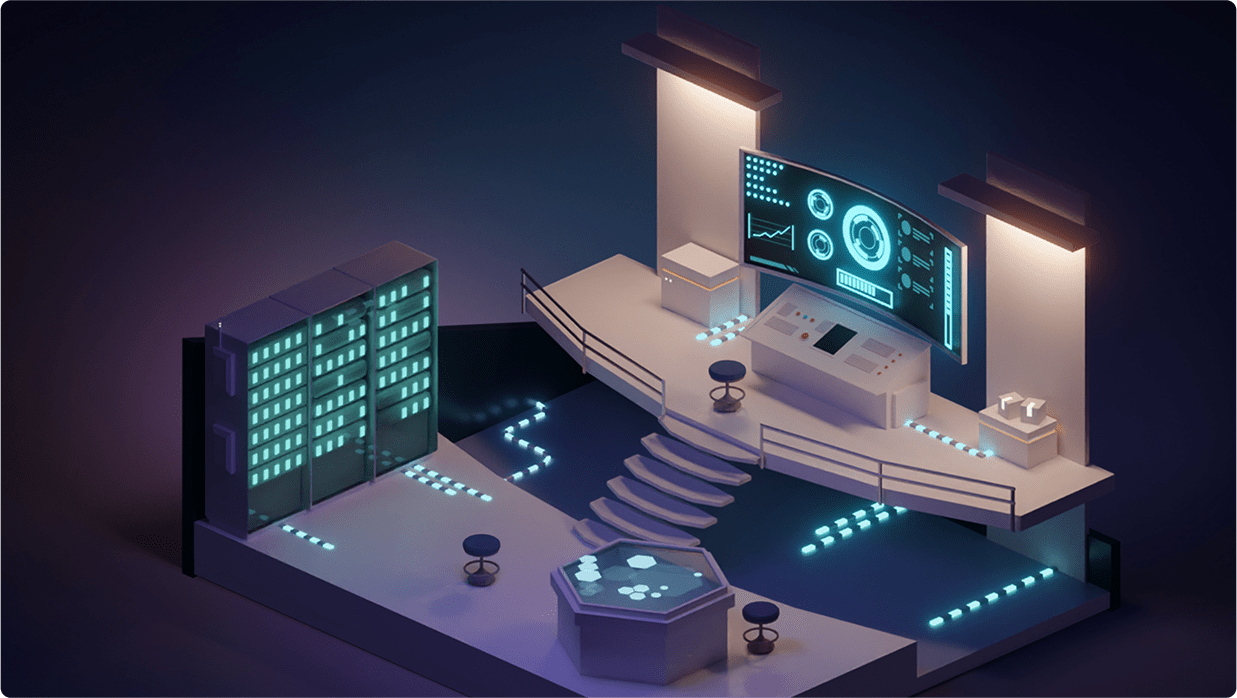
We’re delighted to announce that we’ve now bundled access to all of our DataSuite features under one plan, with just one price. So it’s now simpler (and cheaper!) to access your GameAnalytics data. If you’d like to learn more, just get in touch and request pricing for your particular needs here.
So what does this mean? Well, without breaking the bank, you can now get access to every feature we have in DataSuite for a single monthly cost. You’ll be able to query your raw data, pump this into your tools, easily spot trends or investigate bugs across your portfolio, and run advanced A/B tests on all of your games.
In this article, we’re going to cover exactly what those features are, why we’ve made this change, and how you can use DataSuite to learn more about your games and your players.
Multiple ways to access your data
There’s a lot you can do with DataSuite. And after chatting with our customers, we figured that there’s no real one-size-fits-all approach. Every studio and publisher’s setup and structure are unique, with different teams, resources, and needs.
It made sense to bring them all together. And as a result it’s now a lot simpler to figure out exactly what setup you need and calculate how much it’ll cost your studio. And it means any new features we roll out, you’ll have access to right off the bat.
There are a range of different features in DataSuite. Here’s what they are and what they do:
- Metrics API: Fetch your metrics for all of your games – You can build custom dashboards showing just the metrics you care about. So you can compare all of your game’s metrics and performance at a glance, making it easier to spot trends or bugs across your entire portfolio.
- Player Warehouse: The home of your data – Our very own prebuilt data warehouse that we can spin up for you in hours, not weeks. We deliver data from GameAnalytics into your own data warehouse. So your data analysts can find quick insights about your games on the fly and run advanced tests on groups of players. (No engineers required, and saving you months of development time.)
- Raw Export: All of your data, served raw – Get access to your GameAnalytics data programmatically each day (in JSON format). This means you can easily build your own data lake, as it’s much easier to combine with any other data sources you have.
- Event Export: Pull out just your events – Similar to our Raw Export, this is your data trimmed down to the event level. So rather than completely raw, you’ll see data for every single event in your games. You’ll have rows for the events each day, and every row has even more data behind it.
Learn more or get started with DataSuite
There are plenty of ways to use DataSuite. Check out this case-study to learn how DataSuite helped TapNation increase the LTV of 19 hit games by 50% in only 6 months. They now collect and analyze data across every single game in their large portfolio using a combination of all the DataSuite features covered in this article.
We hope this has been a helpful introduction to how DataSuite can help your studio to scale. If you’d like to learn more about DataSuite features, or even how to get started, then get in touch or request a demo on the page here. We’d love to have a chat.