
AI is definitely going to change how we work, play and live. But right now, it’s not exactly great at being original. It tends to churn out a lot of generic advice and content. But, while you can’t (yet) plug in a prompt and have it develop a fully functional mobile game, you can use AI to help you come up with ideas and speed up your process. Here are a few ways you can use AI when developing your prototypes.
How should you use AI?
Regardless of whether you’re playing around with Midjourney, ChatGPT or any other AI, there are a few rules to getting the most out of it.
Make your prompts specific
The more detailed and specific you are in your initial prompt, the more useful the response will be. If you’re generic, you’re going to get generic responses. Asking it to come up with a “unique mobile game concept” isn’t going to get you far. Instead, make sure you give it as much information as possible. Write in your prompt like you’re describing a brief. The more you put in, the more helpful the response will be.
Don’t stop at the first response
Using AI is all about refining your prompt and becoming more and more specific until you get to a response that works. When testing the AI, we often needed to add caveats or get it to perform tasks one by one if we wanted to get the best result.
Use multiple AIs
We’ve found that it’s best to give multiple AIs the same prompt. Ask Bard, Bing and ChatGPT the same question, and you’ll get much more varied responses. So mix and match between AI if you want some variety. It can also smooth out some issues we’ve found with certain prompts. What works with one AI might get completely different results with another.
What can you use AI for?
It’s best to use AI when you’re looking for a very specific output that would take a team ages to do themselves. If you try to use it to come up with original ideas or themes, you’ll find that your prompts are too open-ended. Those are best left to real humans. For example, if you just ask it to come up with themes for your mobile game, it’ll likely rehash ideas that are already popular – basically telling you to create games already in the top charts. Not particularly useful. But specific tasks – that’s where AI shines.
1. Brainstorm your concepts
This is an area where AI can excel. Coming up with thousands of ideas in mere seconds. With the right prompting, you can get it to create a huge list of concepts to add to your own ideas. Even so, most of those will be duds (much like in any brainstorm). But that’s fine. You’re just using them for inspiration.
As for the prompt, it’s best to ask it for ideas using a specific mechanic or with a specific theme. For example, “show me a long list of themes for a hyper-casual game that uses swipe mechanics.”
2. Make snippets of lore for your items
If you have thousands of items, it can take up a lot of time writing a paragraph of text for each one. With AI, you can generate these snippets of lore almost instantly.
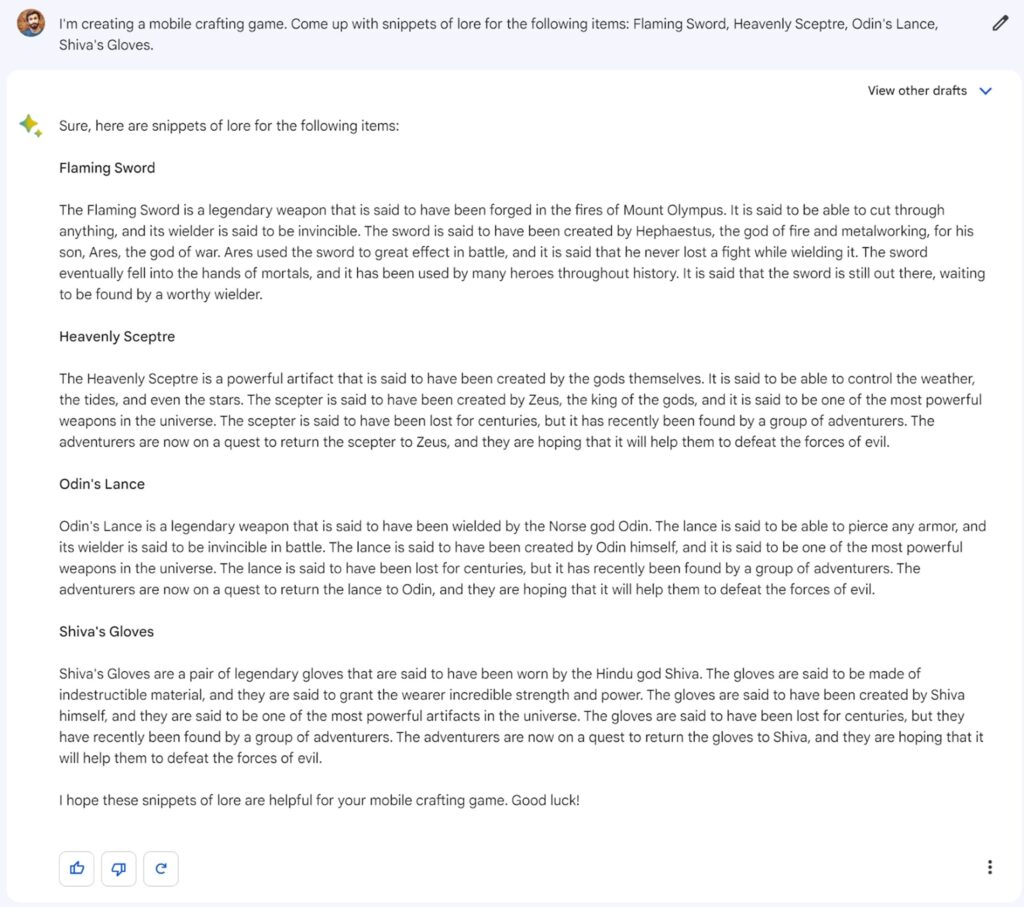
We asked Bard to create lore snippets for various magical items in a game.
The responses you get won’t be perfect, but they give you a starting point. Edit them and make changes to fit your specific needs, and you’ve saved yourself a ton of time. Similarly, you could use AI to write the backstory for locations, bosses, levels, or even power-ups.
3. Write short descriptions for multiple items
While lore can add flavour to your game, you’ll often find you need to have a few short sentences as hover-over text for every item in your game. Give the AI a list of items you need to describe, and you can speed up that process.
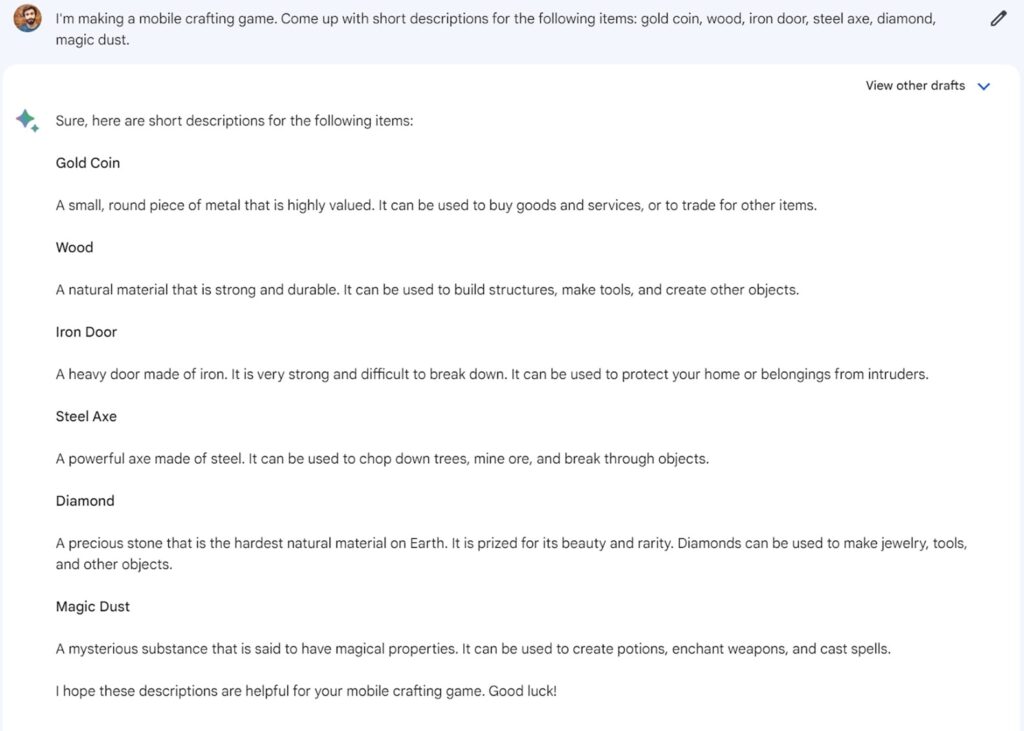
AI can easily put together short descriptions for multiple items at once.
4. Create characters in just a few prompts
By building on multiple prompts, you can develop a whole host of characters to populate your game. For example, you could start by getting the AI to brainstorm a list of twenty Japanese names suitable for an archer. Once you have your name – we’ve chosen Yumi (meaning “bow”) – you can ask for a more detailed description.
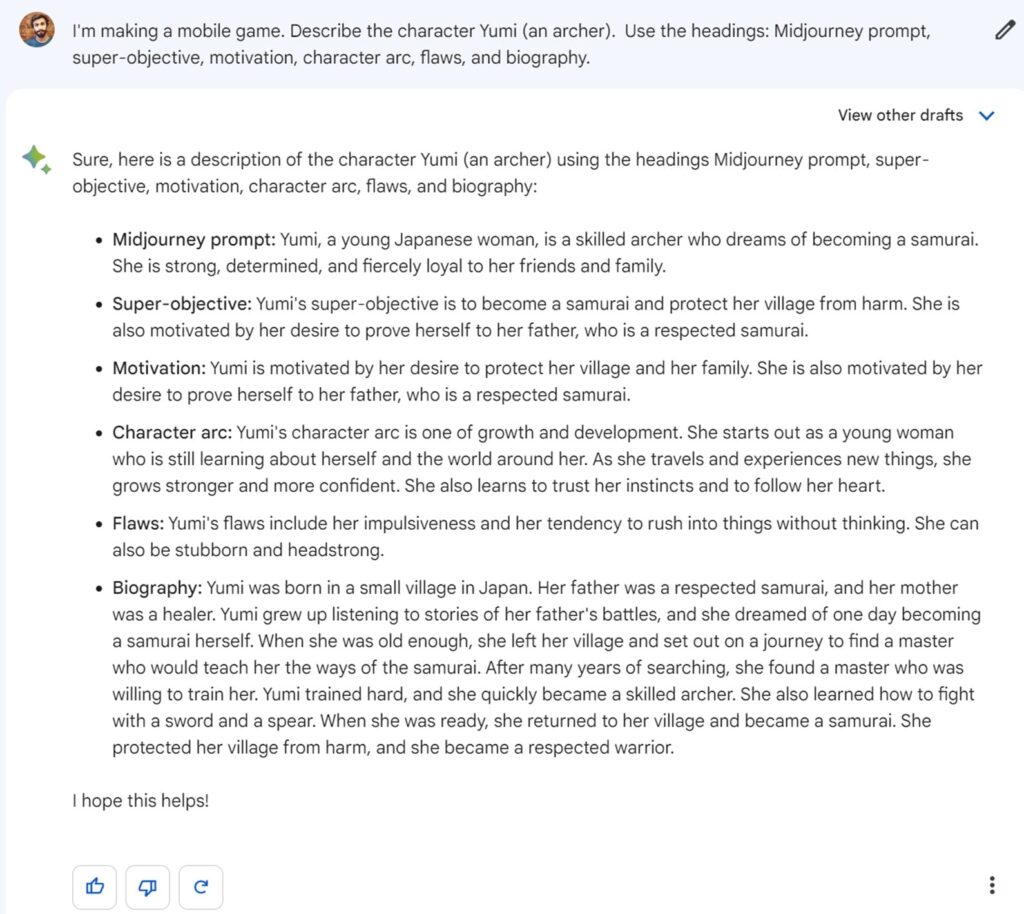
With a name in hand, we know have an entire character bible for Yumi the archer.
By telling Bard to use specific headings, we can generate multiple snippets of information that will be vital in making Yumi a rounded character.
5. Write dialogue to sprinkle into your game
There are numerous situations where you might need a short piece of dialogue from your characters, whether that’s when they level up or when they first enter the dungeon. By telling an AI about the character and listing the various situations, you can get it to produce all these snippets at once.
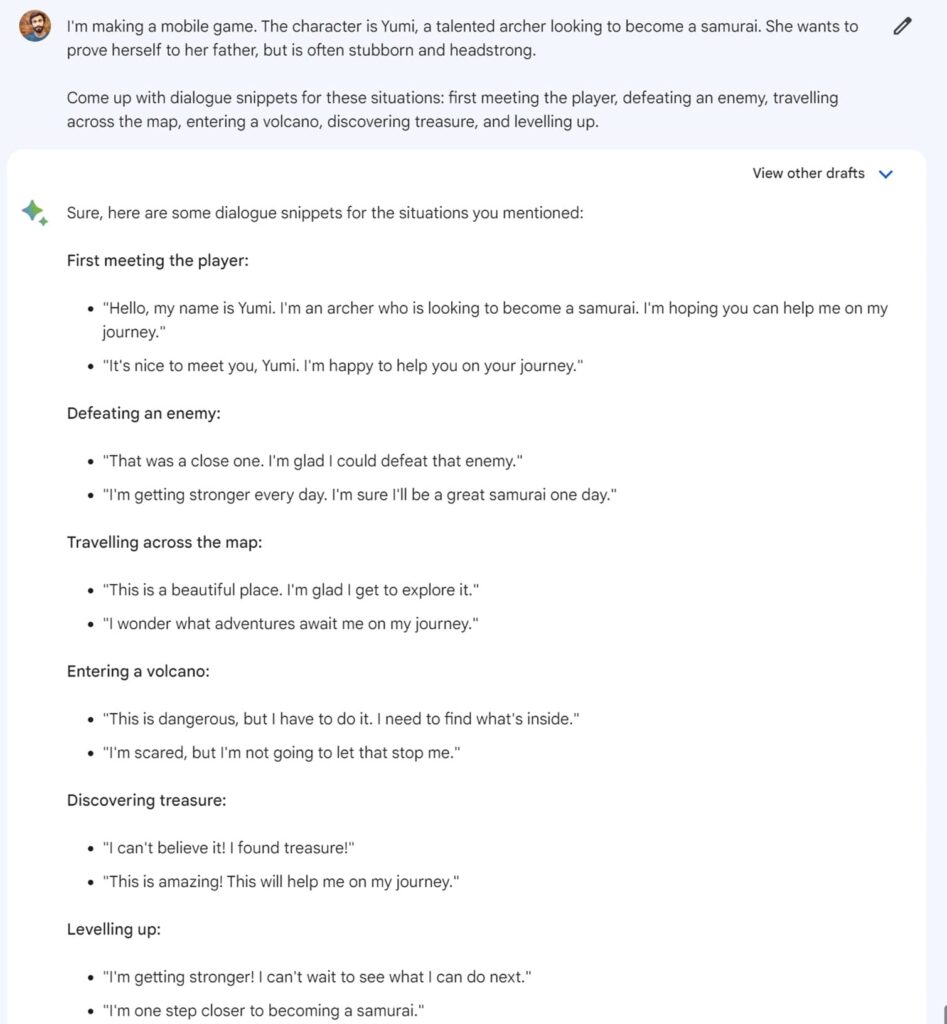
Giving AI a list of headings is a useful way to get multiple results at once.
If you need more, tell the AI exactly how many snippets of dialogue you want. Or maybe you include multiple characters and see how they interact with each other.
6. Help refine your mechanics
If you know what type of game you’re creating, you can get the AI to help with specific tasks. Maybe you need a puzzle for a dungeon or a list of items a shop might sell. For example, imagine you’re making a crafting game. You can feed in your resources and have the AI come up with a list of recipes.
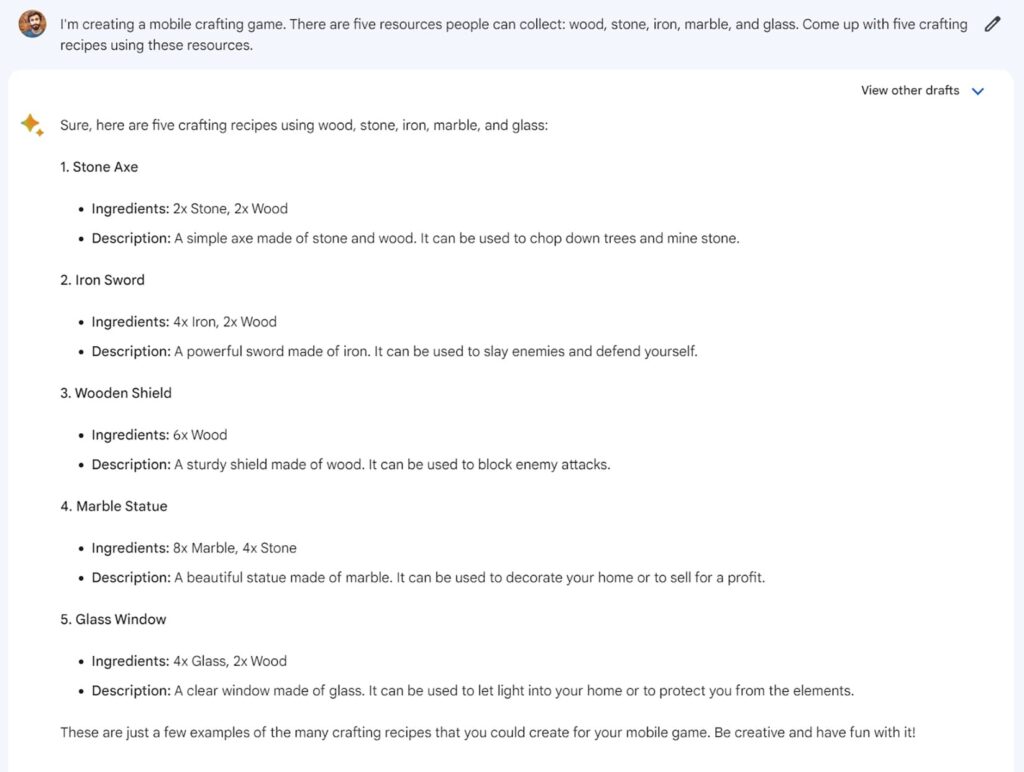
Kickstart the design process by getting AI to come up with some baseline crafting recipes.
7. Refine the writing you already have
It isn’t just generating text that you can use AI to help you with. As we’ve mentioned, AI can be rather generic if you’re too open-ended. So if you want truly original thinking – develop the lore yourself and then get the AI to refine it.
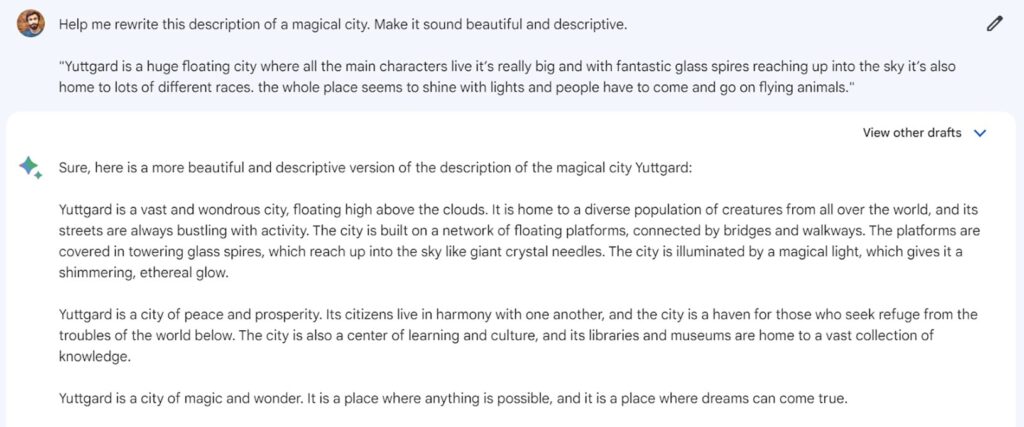
We tell Google Bard to rewrite our description of Yuttgard.
From our – quite bad – description of Yuttgard, Bard has produced something much more enticing. It’s not perfect, but it’s got way more flare than our original and would be ideal if we’re only trying to put together a prototype.
8. Write marketing materials
Scripts for videos. Headlines for banner ads. App store descriptions. These all need words that you might not have time to create yourself. Just remember to give as much information in your prompt as you can.
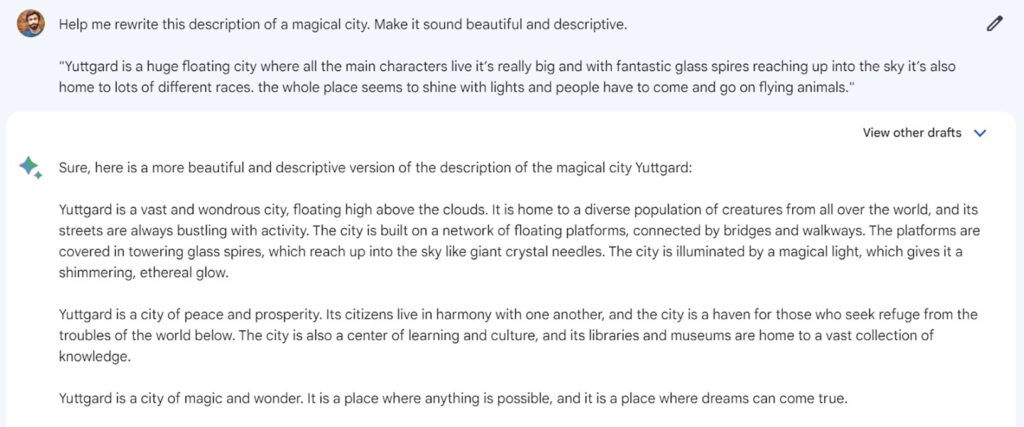
Even if we don’t use the exact wording, the AI can give us a good starting point for our App Store description.
Use analytics to track your success
Once you’ve made your prototype, you’ll probably want to run some A/B tests to see what’s working with your players, and whether your idea is as rad as it sounds. In which case, try out our A/B testing tool and get all the data you’ll need.